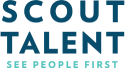Not everyone in your organisation will have access to :Recruit Essentials, but there will come a time when a team leader or someone else in your organisation wants access to application data. With the Bulk Email Function, you can easily export candidate data for your team leader to review without having to share login data and risk information security.
Use Bulk External Email function to share application data
With :Recruit Essentials, you can quickly share application data with your leaders without sharing login details or printing off reams of applications.
Step-by-step
Login in :Recruit Essentials. In the left-hand navigation panel, select “Jobs” then click through to the role whose data you want to share. Click into the “Applications” tab indicated by Label 1. Then, select the applications that you’d like to forward to your external user by ticking the relevant boxes on the left-hand side (see Label 2). Finally, select “External Email” as seen in Label 3, and you’re set! The recipient(s) can then click individual links to applications and view all application data even if they don’t have access to :Recruit Essentials.