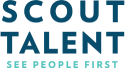There will be many occasions when you need to shortlist your applicants individually to make careful recruitment decisions. Not all of your intentions can be handled in bulk, so here’s how to shortlist individually.
How to do individual shortlisting & selection
- Navigate to the top menu bar:
- Here you can move a candidate to another job;
- Clone and move a candidate to another job; and,
- Trash an application.
- Candidate card + status change (need more info from Rahul to understand)
- Navigate through applications by clicking ‘Next’.
- Responses to questions asked in the job:
- Rate questions: show candidate’s overall rating.
- You can manually add in the candidates interview and reference check rating.
- Suitability Comment: Think of this as a whiteboard marker, not a permanent marker. The notes you take here can be temporary, or your estimation of a candidate can change over time.
- Activities: All actions that you take on an application will “live” here. You can:
- Add Note: This is a permanent note that is left on the application.
- Send Email: Send an email to the applicant.
- E-mail External: Allows you to email applications to an email address of your choice.
- Toggle the order of the sections on your application pages to best suit your process.
- Attachments can be manually attached if you need them.
- Tasks can be assigned to yourself or another user, to progress an applicant and your recruitment goals.