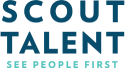Once you have created and published a job in :Recruit Essentials, the next step is to get it in front of as many great candidates as possible! That’s where Multiposter comes in. Multiposter allows you to post your job to Seek directly from within :Recruit Essentials, saving you time and effort in the pursuit of top talent.
You can post multiple Seek ads for a particular job, but you should be aware that this action will subtract your Seek credits as it would if you were posting any job ad to Seek, without :Recruit Essentials involved. The key benefit is being able to launch your recruitment campaign completely from within one piece of software.
Multiposter video tutorial
Step-by-step: How to use Multiposter
- Click “New Ad”.
- Classify Job: Fill out all mandatory fields as you would in Seek. The location field is predictive so just start typing a location and it will appear as an option. Make sure to select the appropriate ad type (Classic, Stand Out, or Premium).
- What jobseekers see in the search results: Fill out all mandatory fields and choose your branding so that jobseekers are engaged and attracted to your role.
- Ad Description: Job Title and Ad details will automatically populate here and are editable. Depending on your Seek account you will have one of two options available:
- External Job Application Delivery: This allows you to link your candidates to your branded talent landing page. The shareable URL will automatically generate in this section.
- Include Application Questionnaire (in SEEK): This allows you to have the job questions you created in :Recruit Essentials pull through to your Seek ad for candidates to answer. Please note, once you have posted the ad, your questions cannot be changed and they will all be mandatory.
- Note: Seek will not post ads that have hyperlinks so make sure these are all removed before you click save (unless you have their Link Out option)
- Review your ad: Make sure all the information is correct and compelling before you publish it.
- Publish: Push your job ad to Seek and start attracting candidates!
You will see in Multiposter whether your Seek ad has been approved and is active on Seek, as well as the date it expires. At any time, you can edit the job, view details or clone the ad.
When you Unpublish your job in :Recruit Essentials, it does not remove the associated ad from Seek. You will need to do this manually otherwise you will still receive applications. To do this, go back into your Multiposter ad and click ‘Expire Ad’. This will remove it from Seek for you.