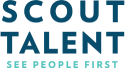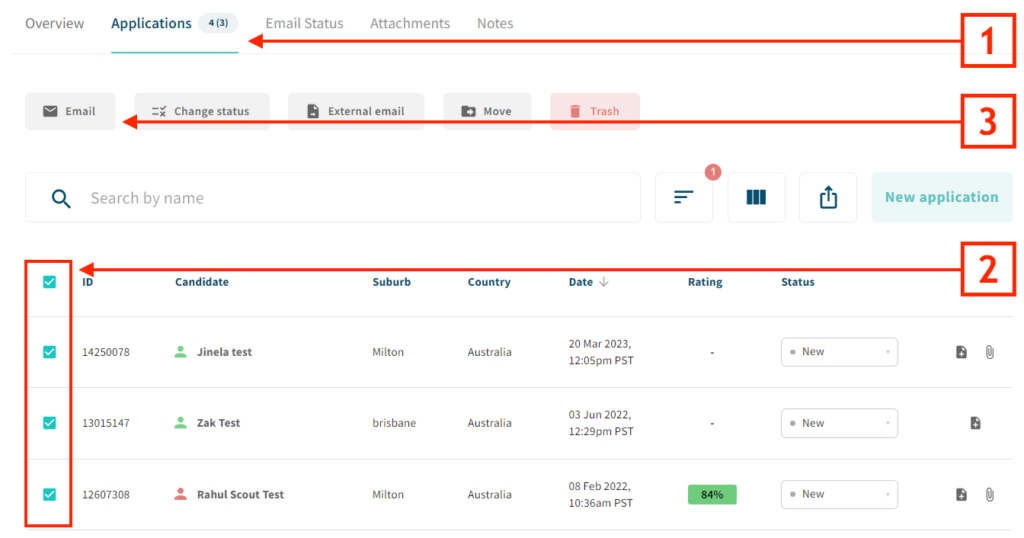If the words “only shortlisted applicants will be contacted” appear in your job ad, then you’ve already put yourself on the back foot. Candidates want to be clearly and consistently communicated with so that they can make informed decisions, too. It’s not just about your organisation’s outcomes. Rather, it’s a collaborative effort between you and your candidates to find the best fit for both parties. Keeping your candidates in the loop will keep them engaged or give them the closure they need to move on to the next opportunity.
Set up bulk candidate communications
With :Recruit Essentials, you can interact with applicants in bulk on a per-job basis. Use customisable pre-made email templates to communicate with candidates en masse. Plus, change the status of your candidates in bulk for better visibility and a smoother recruitment workflow.
Step-by-step
Login to :Recruit Essentials. In the left-hand navigation panel, select “Jobs” then click through to the job you want to set up. Switch from the Job “Overview” to the “Applications” tab, as indicated by Label 1 below. Then, refer to Label 2 – select which candidates you’d like to email in bulk by ticking the box on the left-hand side. Finally, hit the “Email” button indicated by Label 3 to compose your communications!