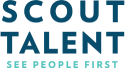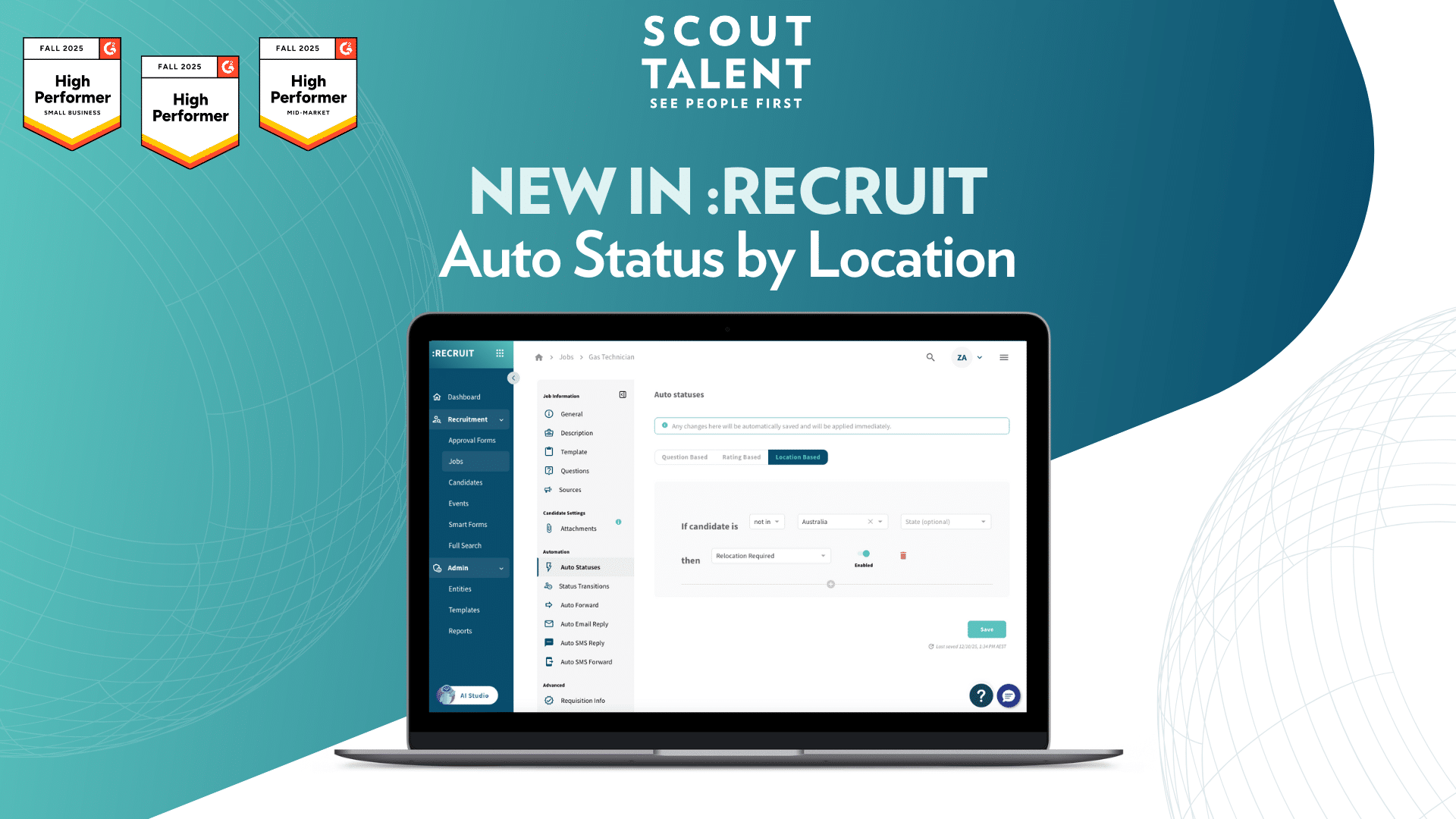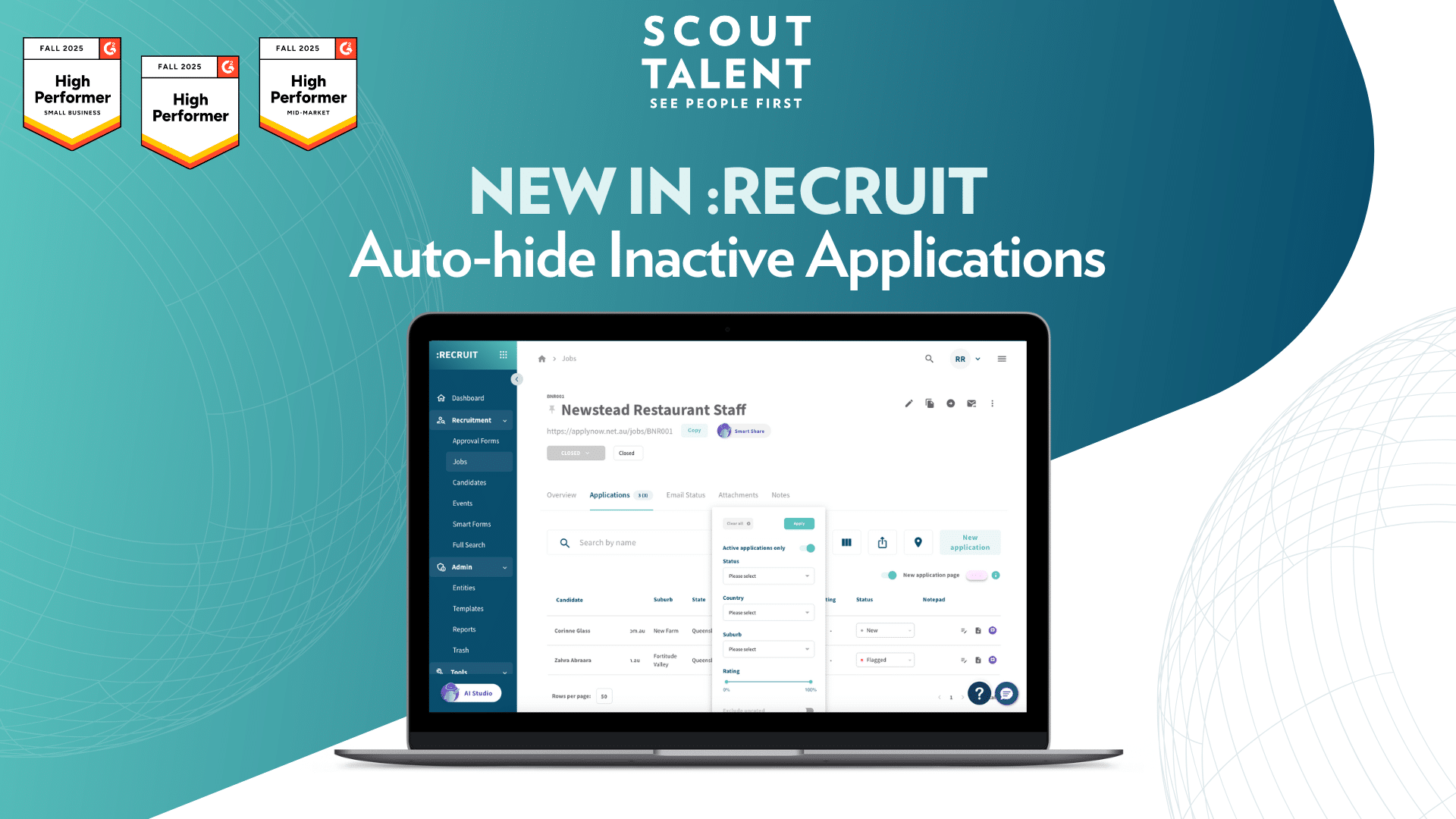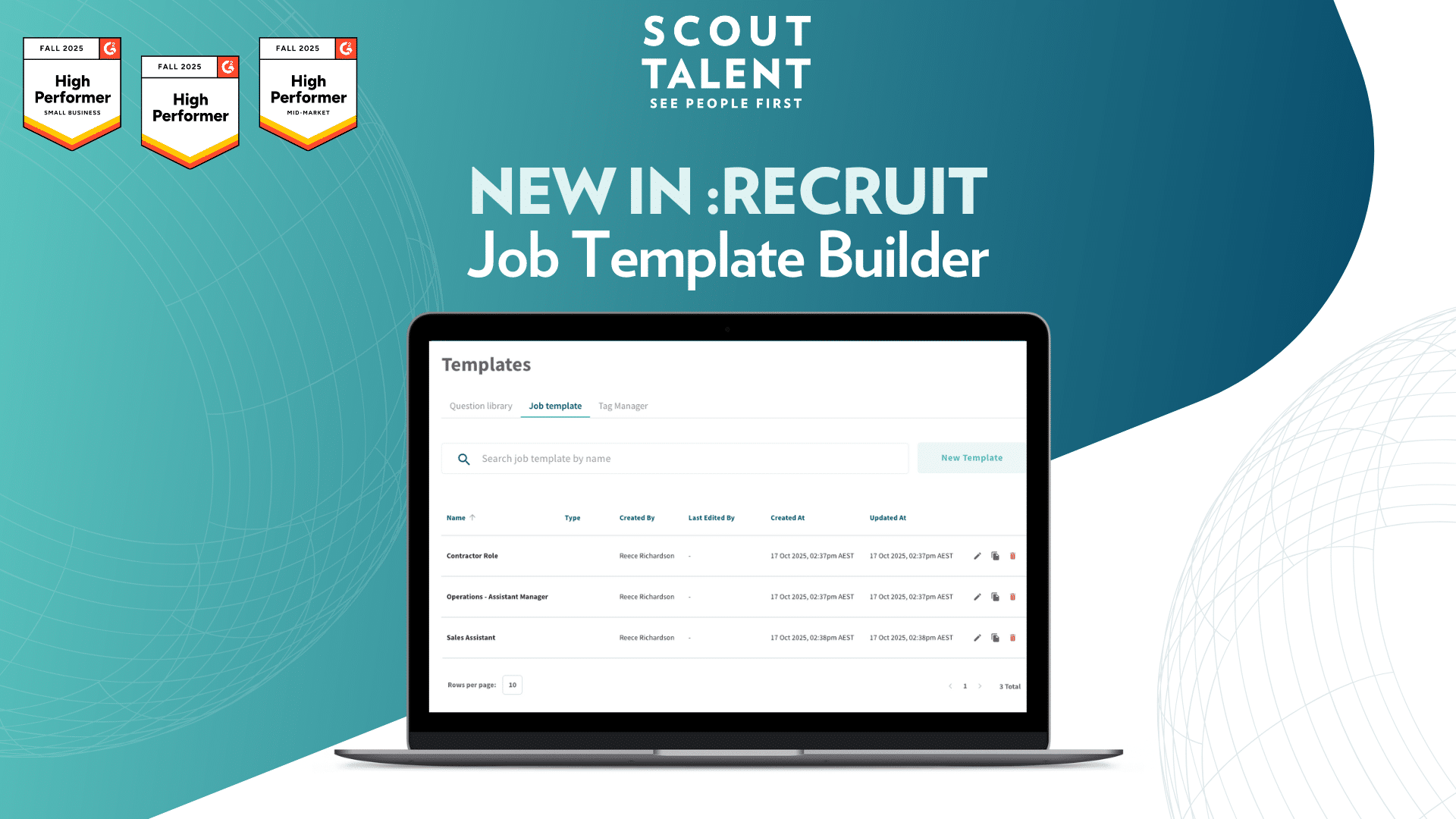Smart CSV Exporter: Connect :Recruit to Any HRIS, No Integration Required
We know that for many of our clients, the hiring workflow doesn’t end in :Recruit. Your organisation relies on HRIS platforms alongside your Scout Talent ecosystem. However, when a direct API integration isn’t available for these platforms, your team is left with time-consuming and error-prone manual data entry that slows down the hiring process.
As your recruitment partner, we’ve built Smart CSV Exporter to bridge these gaps, delivering perfectly formatted candidate exports that work seamlessly with any platform you need.
What’s New in a Nutshell
- Pre-built CSV templates: Templates for specific HRIS platforms that match their exact requirements
- Automated data mapping: Eliminates manual spreadsheet work and ensures accuracy
- One-click exports: Easily export individual candidates or bulk applicant lists
- Clear, simple interface: Review and customise data before exporting it in a clean, intuitive layout
- Complete customisation control: Match your exact tech stack by adjusting data fields as needed
- Request custom templates: Our team can build a custom template for your unique systems and workflows
What This Means For Your Team
Smart CSV Exporter solves the specific bottleneck of moving candidate data to a non-integrated HRIS. Instead of manually copying and pasting candidate details into a spreadsheet, your team can now generate a ready-to-upload file in seconds.
This means less time spent on administrative tasks and more time focused on valuable recruitment activities. For your hiring managers and HR teams, it means receiving accurate candidate data faster, without the delays or errors associated with manual data transfer. The process of moving a successful candidate from :Recruit to your HRIS is now simple, fast, and reliable.
A Deeper Dive: How Smart CSV Exporter Works
This feature was built to address a real-world workflow challenge. While our direct API integrations are the ideal solution for systems that support them, Smart CSV Exporter is our robust answer for every other platform.
Our system maintains a library of templates, each designed to match the precise column headers, data formats, and field requirements of a destination platform. When you choose a platform, Smart CSV Exporter automatically prepares your :Recruit candidate data into the exact structure that your HRIS expects.
While our direct integrations offer real-time automation, this new solution ensures your recruitment process connects seamlessly with your entire HR ecosystem. It bridges the critical gap between hiring a candidate in :Recruit and onboarding them as an employee in your HRIS.
How to Get Started
For Individual Candidate Exports:
-
1Open the “Integrations” tab within any candidate application.
-
2Click “Export” under the “Smart CSV Export” heading.
-
3Choose your destination platform from our template library.
-
4Review the field mappings and make any adjustments.
-
5Click “Export” to download your platform-ready file.
-
6Upload the file directly to your destination platform.
For Bulk Candidate Processing:
-
1Navigate to the Applications table within your job posting.
-
2Select the desired candidates using the checkboxes.
-
3Click “Smart CSV Export” from the action menu.
-
4Select your platform template from the dropdown.
-
5Apply any universal fields that should span all selected candidates.
-
6Click “Export” to download the consolidated, platform-ready file.
-
7Upload the file directly to your destination platform.
Frequently Asked Questions (FAQ)
Ready to streamline your candidate data transfer?
Smart CSV Exporter is a feature that ensures platform integration limitations no longer create administrative roadblocks for your team. Start using it today to experience a more seamless connection between :Recruit and your entire HR technology stack.
Get started with Smart CSV Exporter today to see the difference it can make for your hiring process.
For more details on setup and best practices, contact our Customer Success team