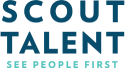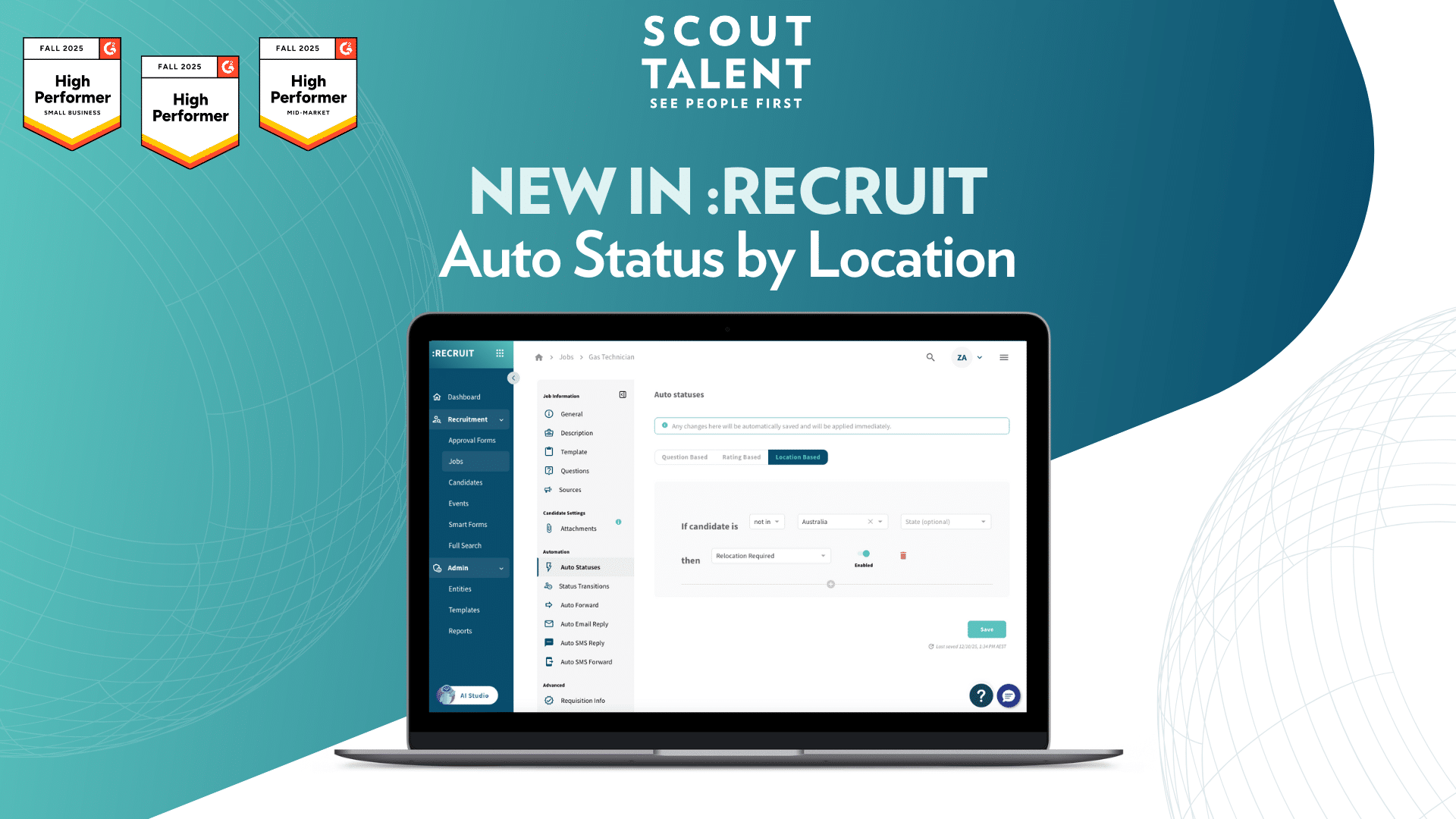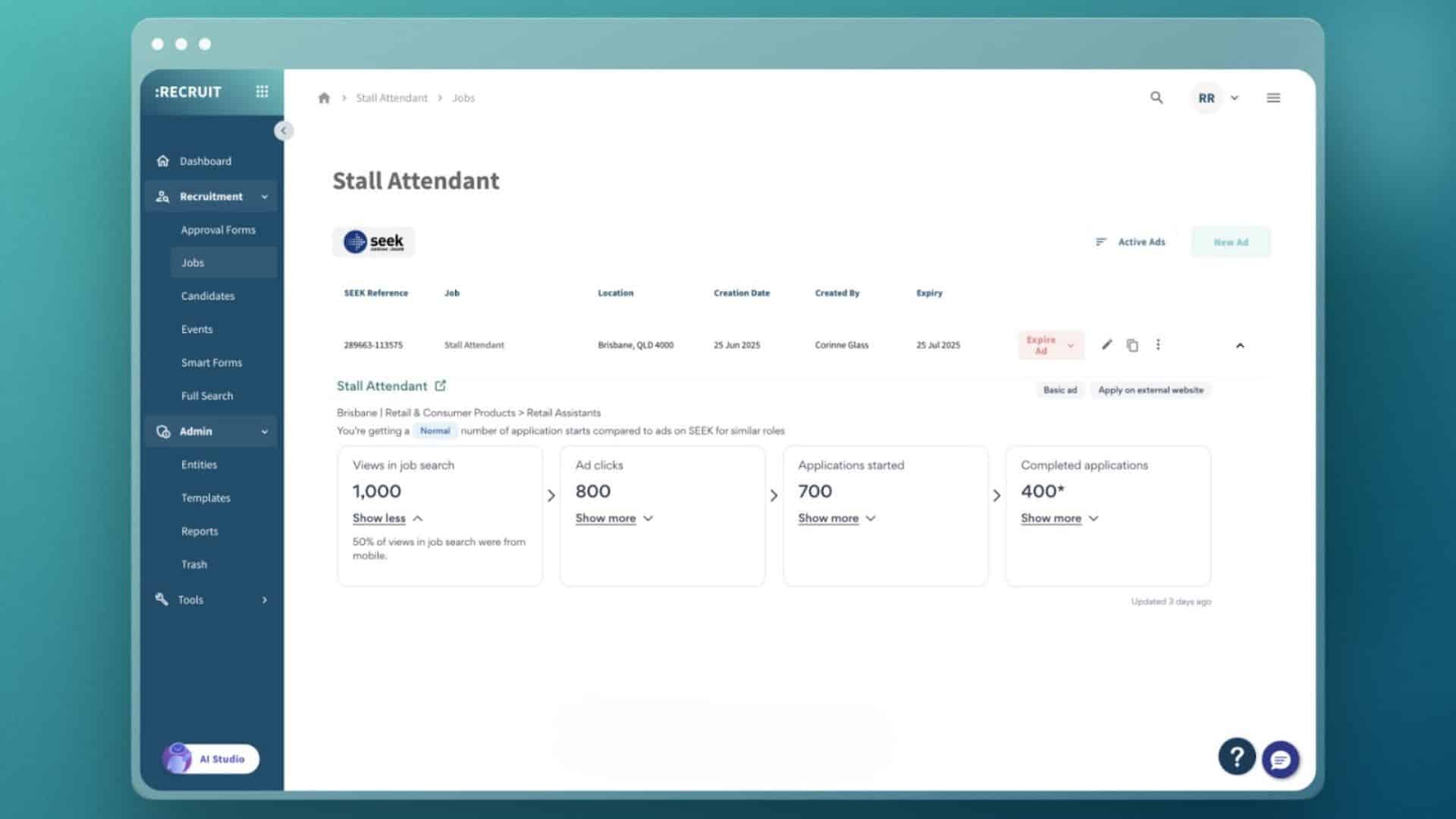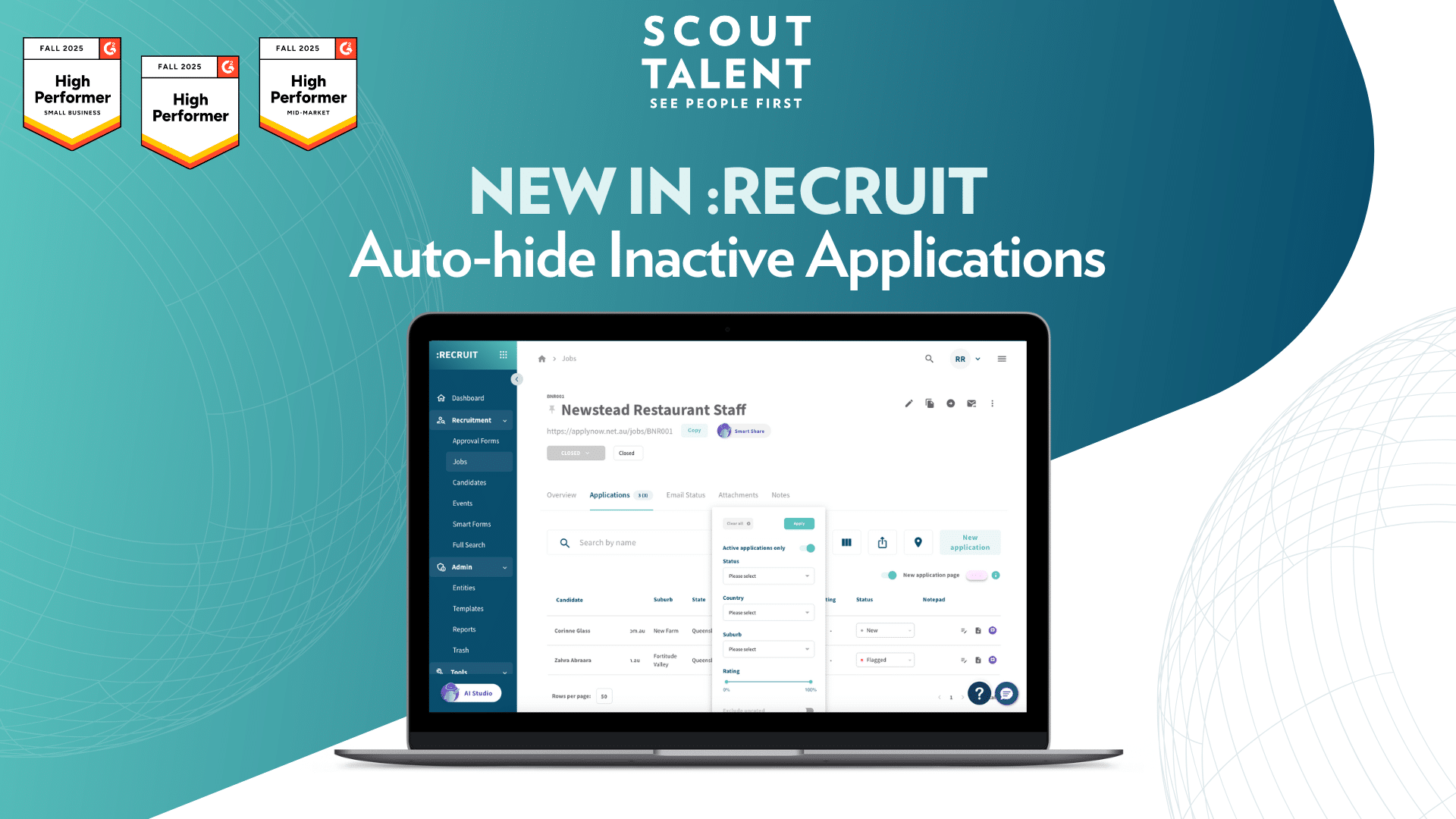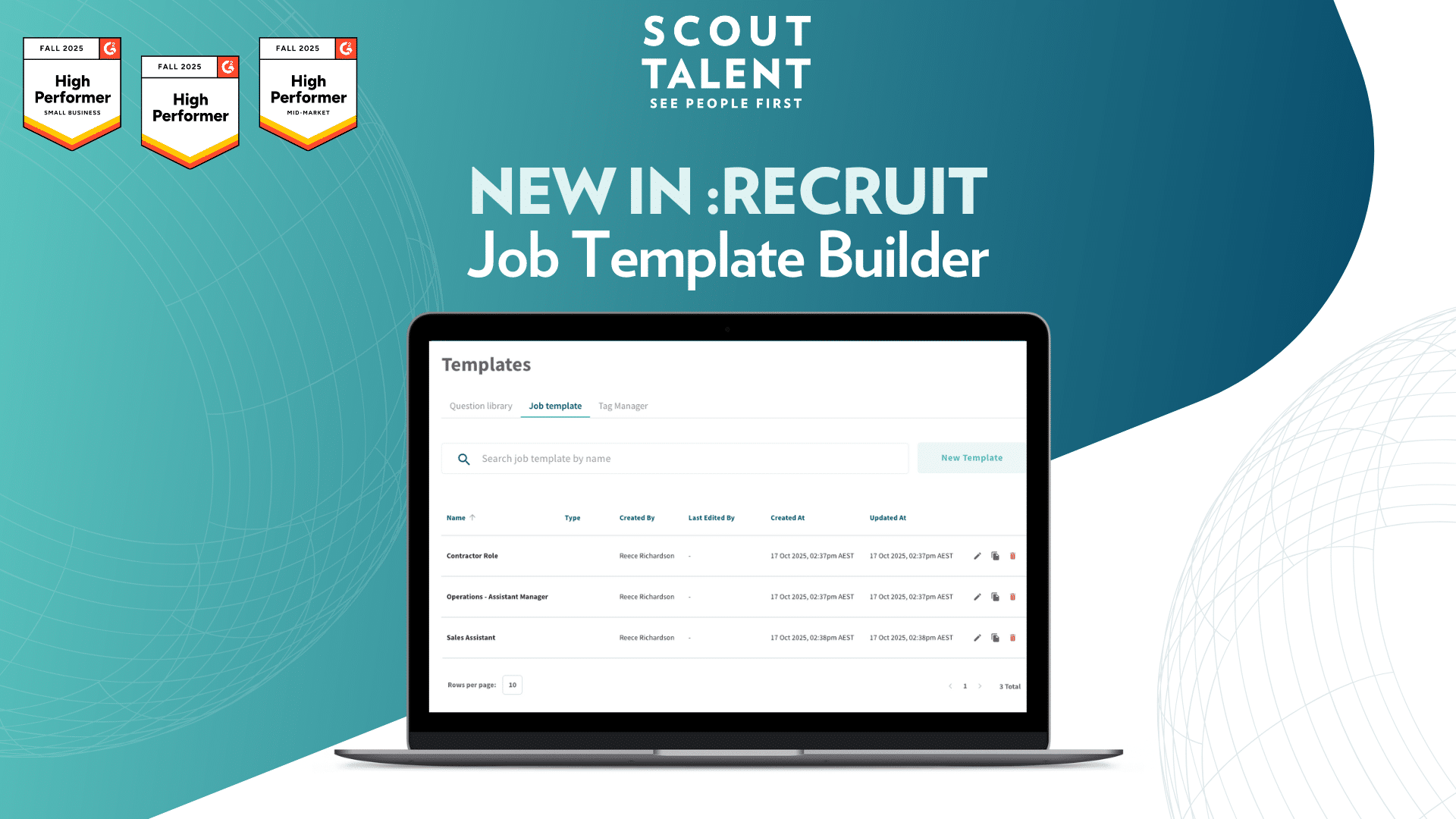Recruiting across diverse markets comes with unique challenges: candidates expect seamless application experiences, and you need crystal-clear visibility into which sourcing channels deliver the best talent. Our upgraded SEEK integration transforms how you connect with top candidates while giving you the performance insights needed to optimise your hiring strategy. Apply With SEEK 2 and Ad Performance Panel work together to enhance candidate experience and empower data-driven recruitment decisions.
Source: SEEK Ad Performance Panel
What’s New in a Nutshell
- Enhanced candidate experience with pre-filled application forms across SEEK, JobStreet and JobsDB
- Multi-language support for personalised, localised experiences across SEEK’s Asia Pacific markets
- Real-time ad performance data directly within :Recruit for smarter spend optimisation
- Complete source tracking to understand exactly where your best candidates come from
- Industry benchmark comparisons to identify opportunities and improve conversion rates
What This Means For Your Team
Candidates can now apply seamlessly with their details automatically pre-filled from their existing SEEK, JobStreet or JobsDB profiles, reducing friction and improving completion rates. Meanwhile, you’ll have direct access to powerful performance analytics that show exactly how your SEEK ads perform against industry benchmarks, helping you optimise spend and identify the highest-converting opportunities across your entire hiring funnel.
A Deeper Dive: How Apply With SEEK 2 and Ad Performance Panel Work
Apply With SEEK 2 builds on the candidate journey by eliminating repetitive form filling. When candidates click the distinctive pink “”Apply With SEEK”” button, their profile information flows seamlessly into your application process. This upgrade extends beyond basic functionality to deliver truly localised experiences across SEEK’s Asia Pacific network. Multi-language support ensures candidates can engage in their preferred language, while intelligent source tracking captures the complete candidate journey for better attribution.
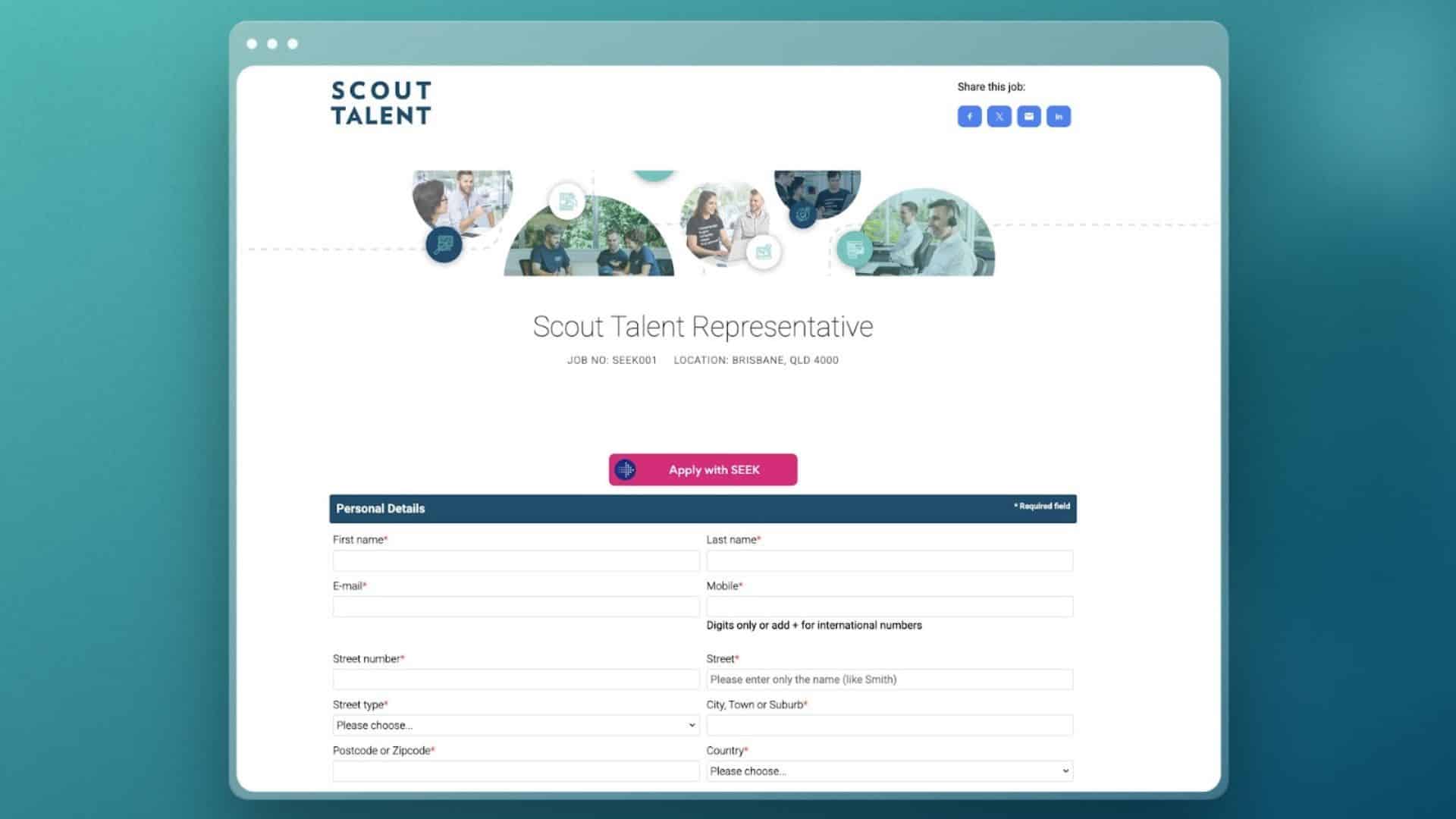
Apply With SEEK
Ad Performance Panel brings SEEK’s powerful analytics directly into your :Recruit dashboard. Instead of switching between platforms to understand ad performance, you’ll see conversion rates, application volumes, and benchmark comparisons right where you manage your hiring process. This integration helps you identify which ads outperform industry standards, track where candidates drop off in your funnel, and compare SEEK performance against other sourcing channels to make informed budget decisions.
Together, these features create a seamless hiring workflow: better candidate experiences lead to higher completion rates, while comprehensive analytics help you double down on what’s working and improve what isn’t.
How to Get Started
-
1Navigate to your job posting in Scout Talent’s multiposter section
-
2Locate any active SEEK job you want to upgrade
-
3Enable Apply With SEEK 2 through your SEEK integration settings
-
4Access Ad Performance Panel by clicking the expandable arrow to the right of any SEEK ad
-
5Review performance metrics including conversion rates and industry benchmarks
-
6Optimise your strategy based on the insights provided
The pink “Apply With SEEK” button will automatically appear on enabled job postings, and candidates will immediately benefit from the streamlined application experience.
Frequently Asked Questions (FAQ)
Start Optimising Your SEEK Strategy Today
These powerful upgrades represent the kind of forward-thinking innovation that keeps your talent acquisition strategy ahead of the competition. Better candidate experiences and data-driven insights aren’t just nice-to-haves—they’re essential for winning top talent in today’s market. Get started with Apply With SEEK 2 and Ad Performance Panel today to see the difference comprehensive SEEK integration can make for your hiring results.
Curious how leading recruitment teams are getting ahead? See our powerful new features in action. Request a personalised demo with one of our specialists today.