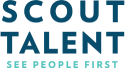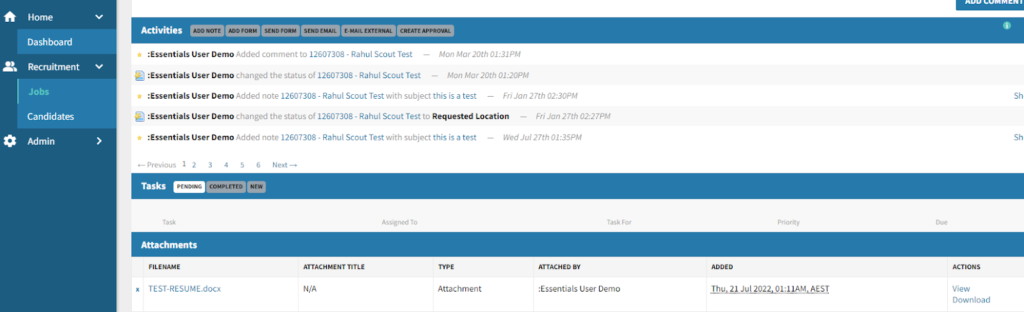Don’t clog your Downloads folder with endless applications. Instead, you can view attachments within :Recruit Essentials, provided that none of the data therein has been corrupted. This saves you time and keeps your desktop clutter-free particularly as you move through periods of high-volume recruitment.
Step-by-step
Open :Recruit Essentials, start on your Home page, head to Jobs, select the vacancy you want to review, and scroll down to the Attachments section. On the far right next to each attachment, you’ll see the option to View. Once you’ve identified the application you actually want to download, you can hit Download to save it to your device.