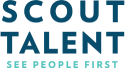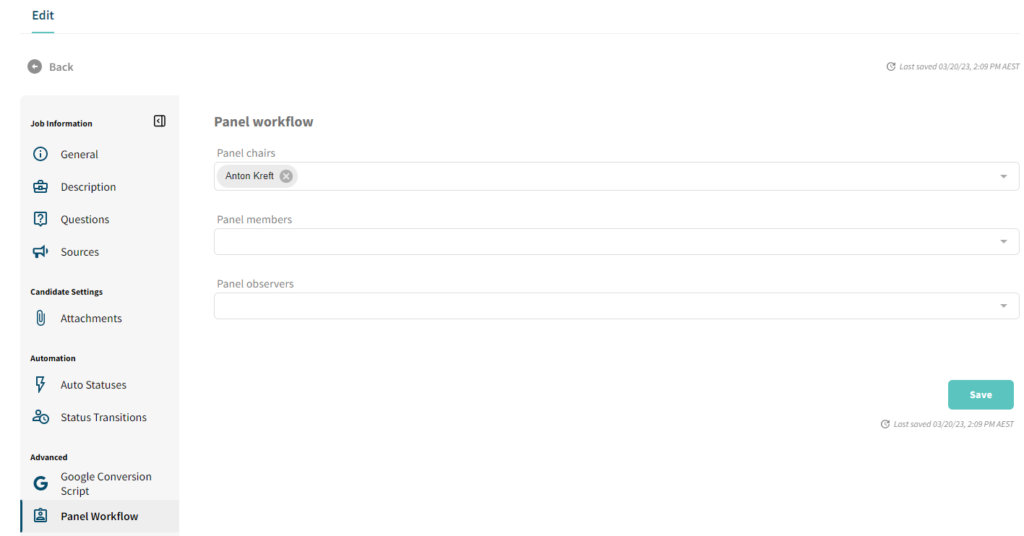Do you have Panel Feature enabled on your :Recruit software? With this feature, you can restrict the visibility of certain jobs to specific users in your team. Chat to your account executive today to set this up for your platform.
Step-by-step
Open :Recruit, start on the Home page, select Jobs, and then select the specific vacancy that you want to restrict. In the sidebar, select “Panel Workflow” in the “Advanced” section at the bottom. Add users to the Panel Chairs, Panel Members, and Panel Observers fields depending on the panel hierarchy you’ve set up. Now, the vacancy and its applications will only be visible to the users you’ve stipulated here.