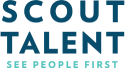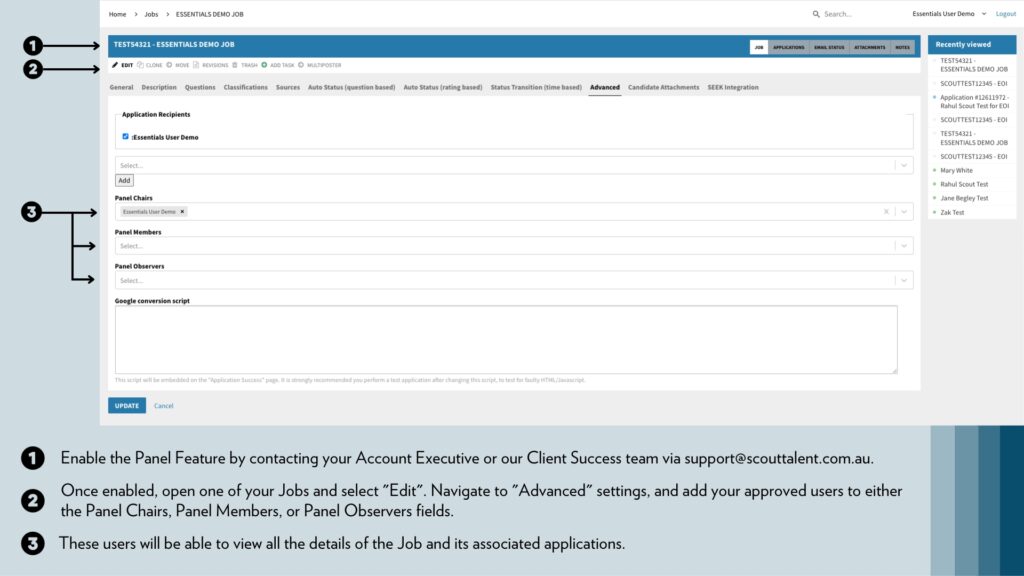The Panel feature allows you to restrict the ability to view your jobs to users who have a :Essentials Panel Feature User user type. This is an elective feature, which you can ask your Account Executive or Client Success Specialist to enable for your software. It is not enabled by default. The benefit to utilising Panel feature is that it enhances privacy and data security of your recruitment process.
How to use the Panel Feature
If you enable Panel feature for your subscription, you can find it in the Advanced settings tab of a particular job. You can access this either when creating a new job, or by selecting “Edit” for an existing job.
When the Scout Talent team is implementing :Recruit Essentials for your organisation, you’ll be able to turn the Panel feature on, if you want to, and select which users are assigned the necessary :Essentials Panel Feature User user type. You can then add the users in either the “Panel Chairs”, “Panel Members”, or “Panel Observers” fields – any of these fields will give the Panel user the same level of access over the job, so it doesn’t matter where you place the Panel users. However, you might find it useful to align the fields with how that user will be involved in the recruitment of that job.
You can change, add, or remove Panel users at any time.