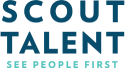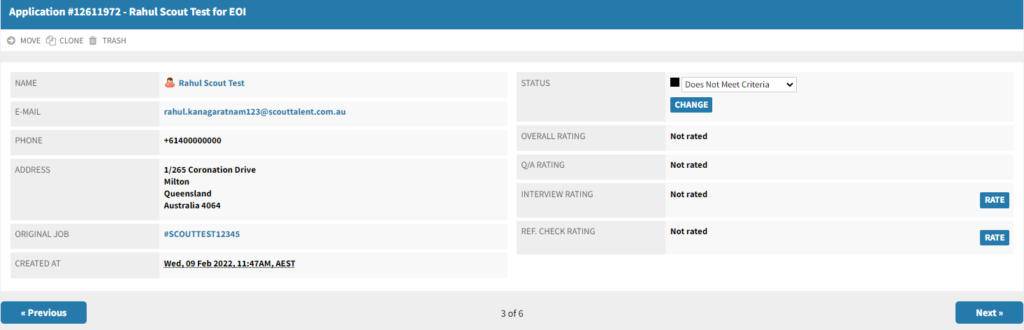Save time navigating through applications with the “Next” and “Back” buttons. Don’t bother navigating back to the Applications tab and clicking through to the next application, simply hit “Next” and breeze through them!
Step-by-step
Within each of your vacancies, you can navigate to Applications, and click on a candidate’s submission. Once you’ve clicked into a specific candidate’s application, you can skip “Back” or hit “Next”, located just beneath the candidate’s personal details and application status.