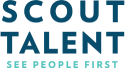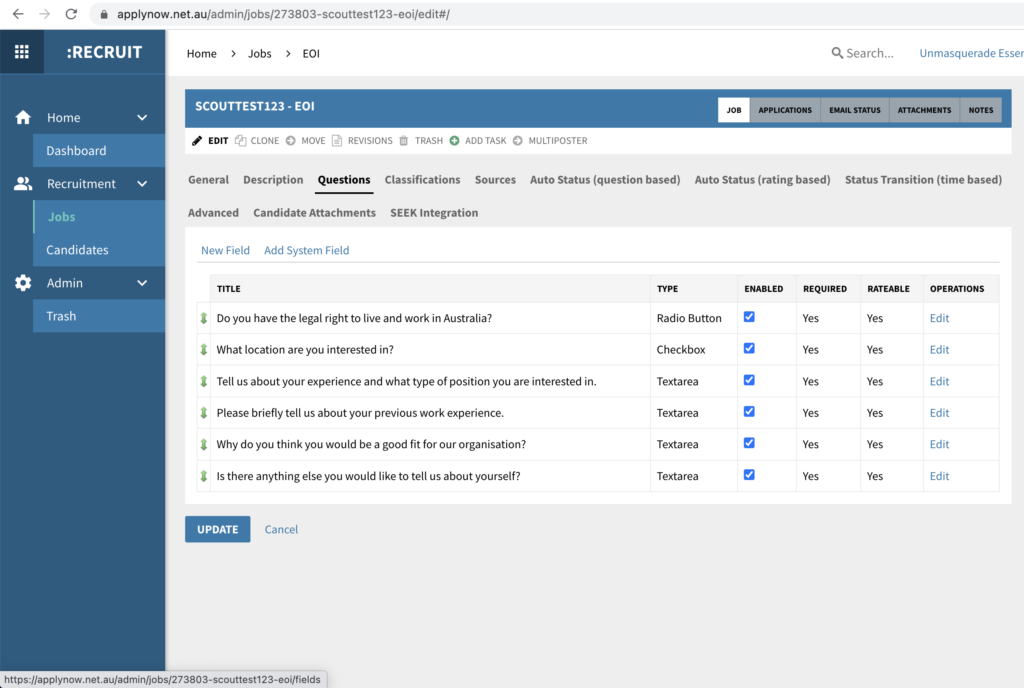Lengthy application processes turn candidates away. In a competitive job market, you can’t afford to lose candidates before they’ve even hit “apply’. Make your job ad as accessible as possible by building custom questions into your job ad, removing the need for a cover letter without cutting you off from vital candidate information. You’ll increase your candidate conversion rate in no time.
How to add custom questions
:Recruit Essentials allows you to completely tailor the questions on a per-job basis. When used well, hiring managers don’t need to ask for cover letters, as they’ve asked the appropriate questions during the screening process.
You can ask job-specific questions and choose the appropriate field response type for each question, including Radio Button, Checkbox, Text, Textarea, Select, Date and Rank.
Step-by-step
Login to :Recruit Essentials. In the left-hand navigation panel, select “Jobs” then click through to the job you want to set up. Navigate from “General” to “Questions” in the grey navigation bar below the job number. From there, add “new fields” until you have covered all the information you require. Don’t forget to click “Update” before clicking away!