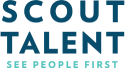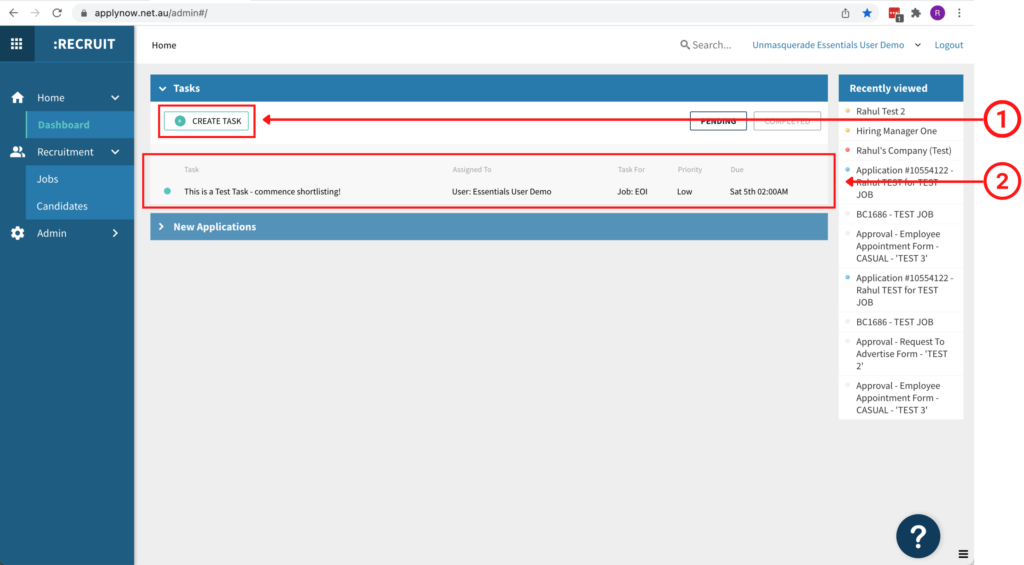Whether your team is lean, asynchronous, remote, or simply strapped for time, there is a quick and easy way to make sure that each part of your recruitment workflow is taken care of. Tasks are a great way to assign and track actions towards your talent acquisition goals. At any time, you can see which tasks are assigned to which team members in :Recruit Essentials and adapt your priorities accordingly.
Create, assign, and organise tasks with :Recruit Essentials
You can use :Recruit Essentials to create and manage tasks across your team and drive strategic growth for your organisation through an efficient talent acquisition process.
Step-by-step
Login to :Recruit Essentials. In the left-hand navigation panel, make sure you are clicked into your “Dashboard”. Then, click on the “Tasks” option in the main panel. You’ll see a button prompting you to “Create Task”. Include a description for your new task, assign it to a team member and job number, then set a priority level and due date and save your changes.
Below the “Create Task” you’ll start to see what your tasks look like once you’ve published them! At a glance, you can see what stage your various recruitment tasks are at and track progress towards your goals.