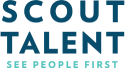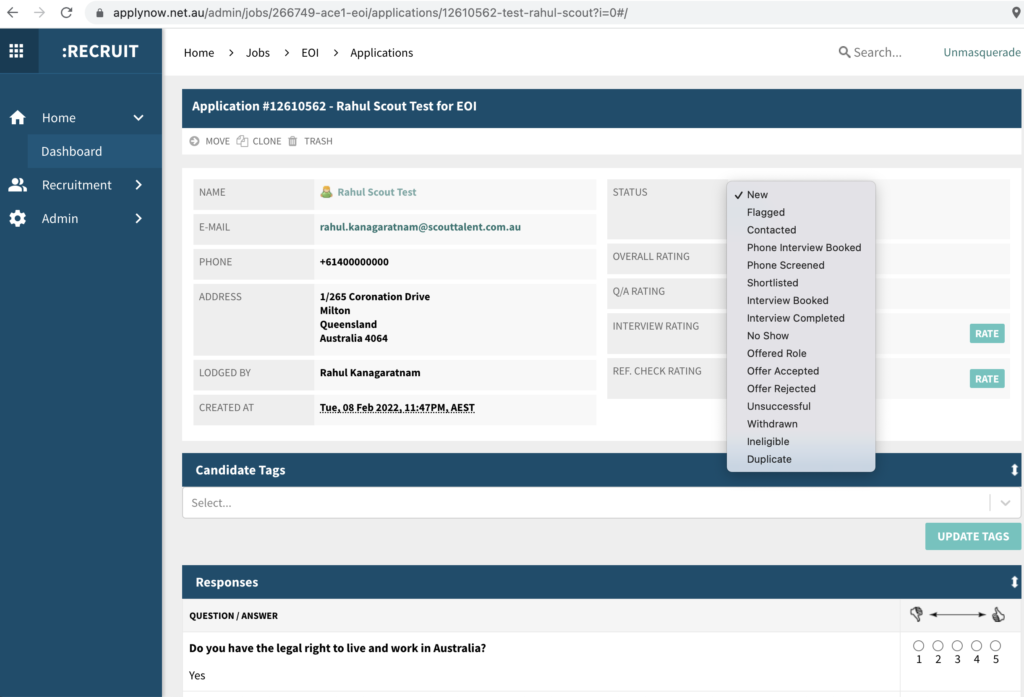Improving the visibility of your recruitment workflow helps your team track progress towards talent acquisition goals at a glance. Identify bottlenecks, improve efficiencies, and drive strategic growth for your organisation with the help of :Recruit Essentials.
Use statuses to increase workflow visibility
You can use candidate statuses to indicate at what point each candidate sits in the recruitment process, from “contacted” to “interview booked”, “offered role” and “offer accepted”. This gives you instant insights into how many candidates are in a given stage, or how far along a vacancy is altogether.
Step-by-step
Login to :Recruit Essentials. From the dashboard, click “Jobs”, and select the vacancy in question. Open the job to view applications, and click into the relevant candidate’s application. On the centre-right of the candidate’s application, you’ll find the “Status” option with a dropdown menu of available statuses. Assign a status to your candidate based on their most recent interaction with your team, and organise your candidate pool accordingly.