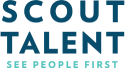At Scout Talent, we listen to our clients! We’ve noticed that there are some system features that some of our clients aren’t aware of, or aren’t using as efficiently as they could be. That is why we have put together a list of some of our most useful and least utilised hacks. You’ll be wondering how you’ve managed without them all this time!
Hack #1: Auto-Features
What is it? Auto-Rate, Auto-Status, Auto-Reply and Auto-Forward.
Key benefit(s): These features can do some of the basic candidate screening for you based on key criteria, and they allow you to screen out rejected candidates or flag/shortlist the desired ones.
We recommend that you use this feature if: Your shortlisting & selection process is too manual to handle the high volumes of applicants (e.g. you are currently rating and changing statuses for all candidates one by one). Especially useful for those roles with easily defined minimum requirements.
Note: These features only take a couple mins to set up, so let us know if you’re unable to locate them in your system.
Hack #2: Collaboration Tools
What is it? Assign User, Job Note and Tasks.
Key benefit(s): A great way for HR Teams to communicate with each other, to keep track of who is looking after the shortlisting & selection for certain positions, and to always know where things are at in the recruitment process. Use the Job Note to let everyone know that you’ve sent unsuccessful feedback to the candidates. Use Assigned user to find out who should be rating, ranking, and contacting candidates. Use tasks to set reminders for yourself or other users. A great way for heads of HR to delegate tasks to other members of the HR team.
We recommend that you use this feature if: You’re experiencing miscommunication within your department regarding various roles.
Note: Your Job notes & Assigned User should already be switched on. If not, please let us know!
Hack #3: Advertising Source Feature
What is it? The Source field links to Dashboard and Placements Advanced reporting.
Key benefit(s): If it’s set up on all your jobs, it makes calculating ROI for a specific job advertisement extremely easy.
We recommend that you use this feature if: You care about monitoring the effectiveness of your job advertising sources and want to produce reports that help you make the most of your advertising budget.
Note: Take a few minutes to find all the advertising sources and add them in, and aim to have a complete list of sources for best accuracy. As long as you’re consistently advertising in the same place and cloning the same job each time, you’ll only need to do this once. But be sure to update your source field if you start advertising in new/different places!
Hack #4: Suitability Comment
What is it? The ability to create a note on an application that can be changed at a later time.
Key benefit(s): Creating a Note in a candidate’s application is permanent, while the Suitability Comment can be modified or erased at any time. Think of this as a ‘scratch pad’ that is able to be edited in the future!
We recommend that you use this feature if: You’re hiring someone who may be given access to the system once they are hired – this way you can erase comments about them & their competition.