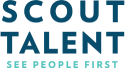Available upon request for :Recruit users from 16 February 2022, the new Job Statuses feature helps your team track and report on talent acquisition activity from end to end. Reach out to your account executive today to activate the Job Statuses feature on your platform today. Alternatively, you can contact us at info@scouttalent.com.au or +61 7 3330 2555.
Let’s get into what the new feature is and how it improves your recruitment process:
Introducing the Job Statuses feature for :Recruit
If you’re familiar with the :Recruit Candidate Statuses feature, then you’ll easily understand how the new Job Statuses feature works.
The candidate status feature gives you insight into a particular candidate’s progress through the recruitment process for a particular vacancy. The candidate status feature enables you to set the status of your candidates to ‘applied’, ‘interview booked’, and so on to track candidates throughout recruitment.
In contrast, the Job Statuses feature visualises the progress of all your current vacancies and helps you track your progress throughout the recruitment process. The feature tracks whether an open vacancy is “advertising’ or at the ‘screening’ stage. Once closed, you can indicate that you’re ‘conducting checks’, getting ‘approval from higher ups’, or have ‘offered the role’ to a candidate.
State versus Status of a job
This feature allows you to tailor your recruitment workflow according to a series of states and statuses. The state of a job refers to whether it’s drafted, saved, published, closed, or unpublished.
The draft and unpublished states are when your job ad is being crafted and is only visible to internal team members. The published state makes your job ad live, allowing candidates to find it on job boards and submit applications. Comparatively, the closed state means that candidates can see the job online but can’t apply for it. They will, however, be redirected to your organisation’s careers page to browse other roles. Finally, the unpublished state completely removes the job from the internet, meaning it cannot be seen nor applied for.
For each state, there are a series of statuses that can be created and assigned to reflect your recruitment workflow. A job’s status reflects the major stages in the hiring process that candidates must move through before an appointment is made.
So, for example, a ‘published’ job (state) may be ‘screening’ (status), which means all candidates are being screened at that time. Say, then, that you’re satisfied with your talent pool. You may ‘close’ the job (state) and start ‘interviewing’ candidates (status).
Tailored to suit your tracking needs
When you enable this feature, our team works with you to determine what states and statuses you need to suit the way your team works. Whether you want really granular data or a high-level overview, we tailor your Job Statuses to suit your needs.
With a defined selection of statuses, you can track and therefore report on every change you make to a job’s status. Thus, you gain insight into your recruitment workflow and can easily identify bottlenecks for improvement.
Moreover, you can filter all your vacancies, open or closed, based on a particular status or state! For example, you can filter all jobs that are currently ‘advertising’, versus ‘screening’. For closed vacancies, you can filter all jobs that are in the ‘interview’ stage, for example, or ‘awaiting approval from management’.
Activate your Job Statuses today
This new feature is available from Wednesday 16 February 2022! To enable it within your :Recruit software, reach out to your account executive today.
If you’re new to Scout Talent, you can send an email of interest to info@scouttalent.com.au, submit a contact form on this page, or give us a call on +61 7 3330 2555 and we’ll connect you with a specialist for more information.