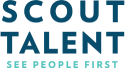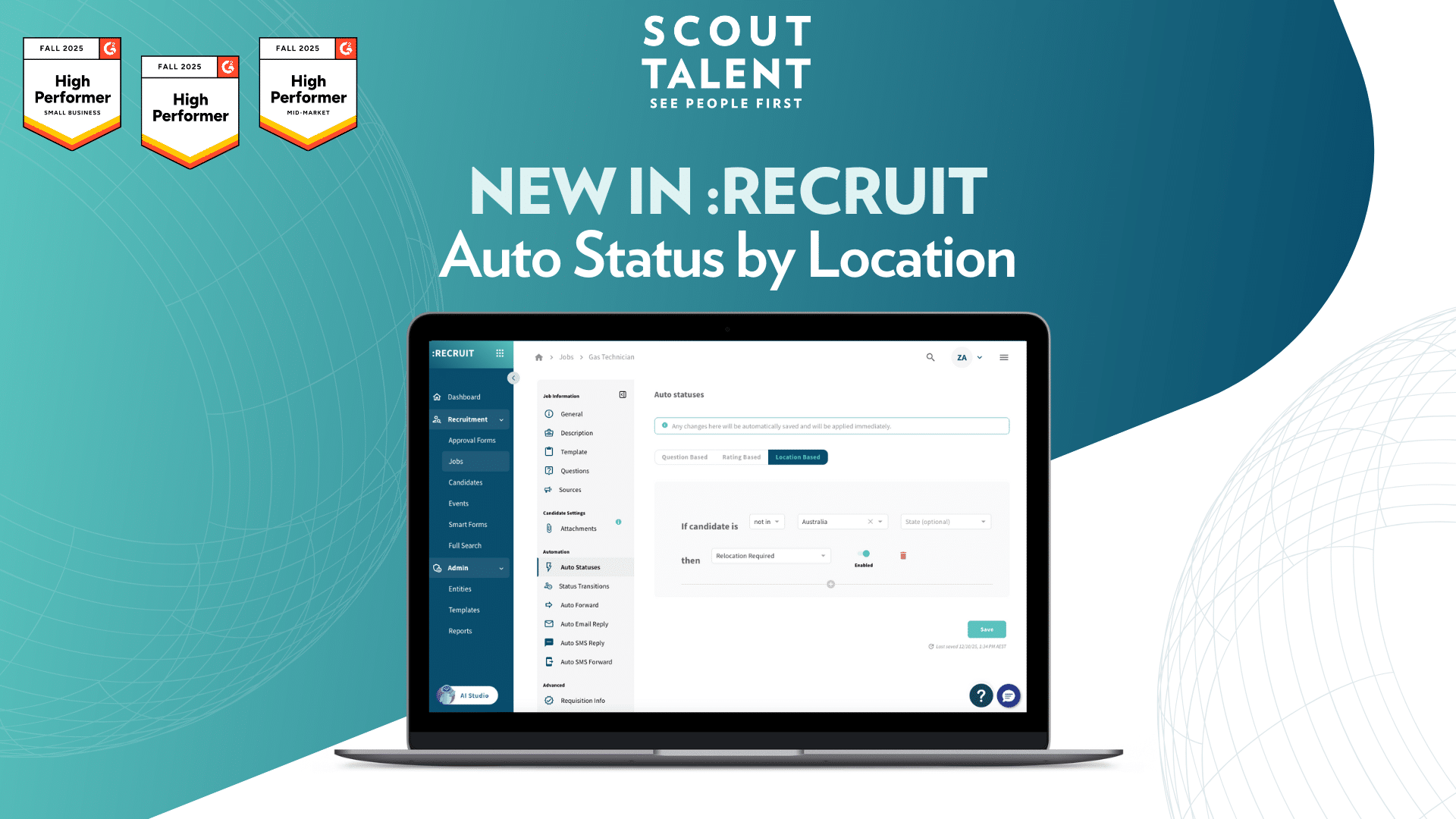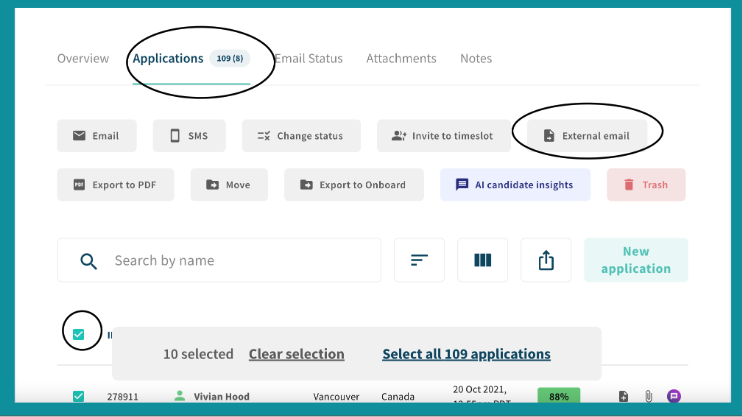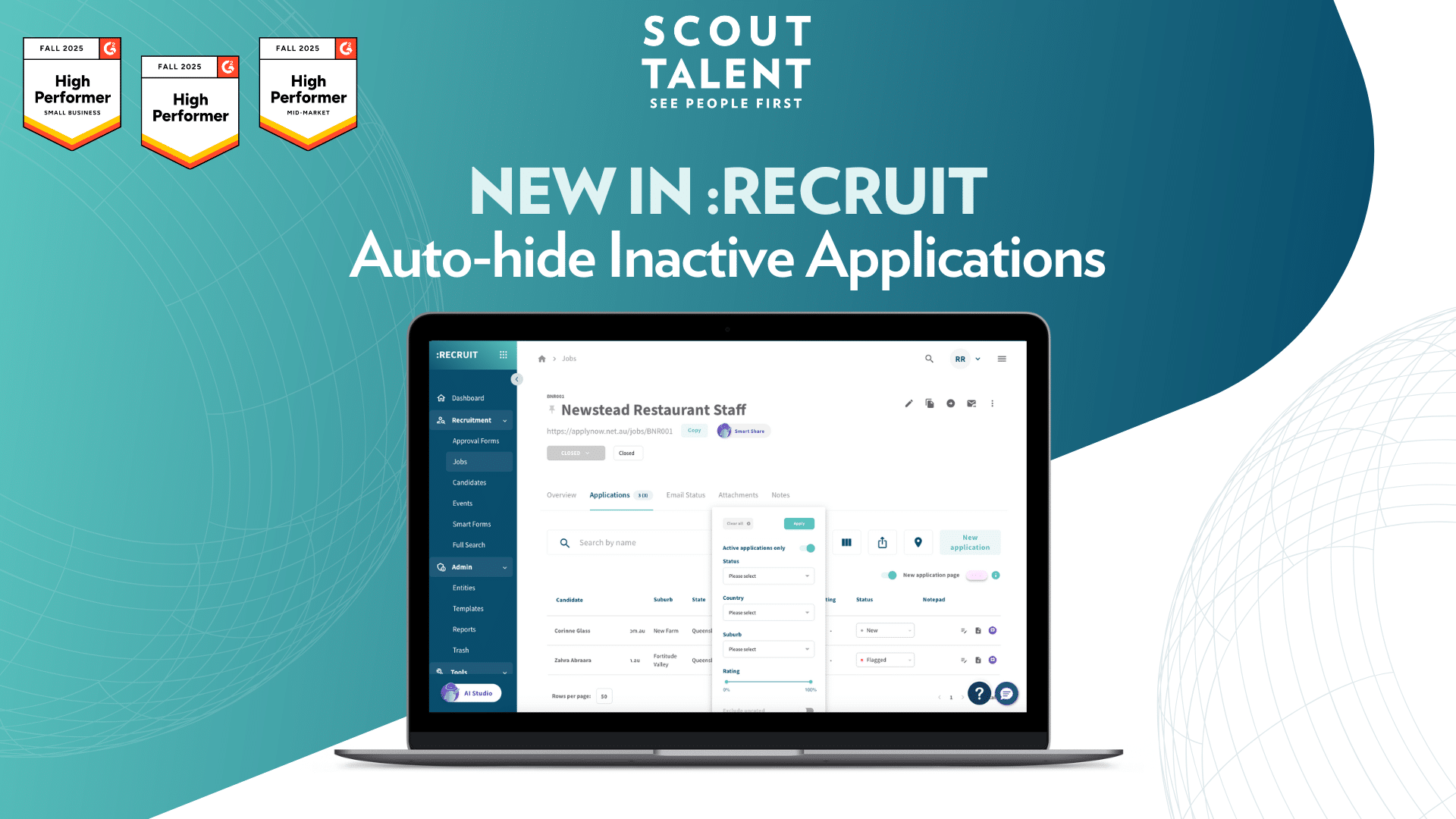In the last month, several improvements have been made to the Scout Talent platform to enhance your experience and fast-track your productivity. These changes include better tracking of email parameters for bulk emails, an improved Placements Advance Report, the ability to specify a job’s country location and much more. Let’s explore each of these enhancements in detail to see how they can make your work easier and more secure.
Now let’s dive in to explore what’s been recently updated.
Quality of Life Improvements
:Recruit
- Improved Data Integrity for Approvals:
- This update ensures that once an Approval is completed, it cannot be edited. This protects against accidental or unauthorized changes, making the approval process more reliable and trustworthy.
- Security and Logging for User Logins:
- Enhanced security measures and improved login record logs help monitor and identify suspicious login activities. This, in turn, enhances the security of your user account and sensitive data.
- Enhanced Bulk Email List Creation Features:
- Now, when you create an email list and use filters, you’ll see exactly what you searched for in the email status section. This means you can easily view the specific criteria you applied, giving you better visibility and control.
- Placements Advance Report Enhancement:
- The Placements Advance Report now allows you to include applications with a “New” status. This comprehensive view simplifies job placement management, making it easier to track candidate progress.
- Enhanced Notifications Feature:
- You’ll experience improved communication features with the Notifications feature, including better notification management, customization options, and clearer alerts. This makes your overall user experience a whole lot better.
- Two-Factor Authentication Improvements:
- This update introduces enhancements to two-factor authentication, especially when using Single Sign-On (SSO). It provides a more secure login process, safeguarding your account and sensitive information.
- Adding Country Location to a Job:
- When creating job postings, you can now specify the country location. This is particularly valuable for international recruitment or positions with specific geographical requirements, making your job postings more precise.
- Managing Users in a Pending State:
- You now have the ability to view and edit user accounts in a Pending state. This simplifies user management and ensures pending accounts are processed correctly and promptly.
- Logging Activities for Candidate Applications:
- This update enhances the logging of activities related to candidate applications when sending system emails. It provides a audit trail of communication with candidates, ensuring compliance and effective tracking.
These improvements collectively enhance the functionality, security, and user experience of your :Recruit software, as we continue to make it more efficient for you.
Bug Fixes
:Recruit
- Improved Rating Accuracy:
- Issue: Some users experienced issues with overall ratings not calculating correctly when entered manually.
- Resolution: We’ve applied fixes to ensure that your overall ratings will now be accurately calculated, even when you input them manually.
- Enhanced Data Reporting:
- Issue: Some users noticed incomplete data in the Questions report.
- Resolution: We’ve made fixes and improvements to the Questions report, ensuring that it now provides a more comprehensive and accurate view of your data.
We value your feedback and are committed to continuously improving your experience with our software. These bug fixes are part of our ongoing efforts to make your user experience smoother and more reliable.
Tip of the Month: Speed up collaboration with the ‘External Email’ feature
Available in both :Recruit & :Essentials, HR teams love this efficiency feature.
We’ve introduced a handy feature that HR teams are finding incredibly useful. It’s called the ‘External Email’ button, and it allows you to easily send one or multiple job applications via email.
Here’s why it’s a game-changer: Many HR teams traditionally handle candidate screening without input from Hiring Managers, and they often resort to manually printing or emailing resumes to Hiring Managers for review. However, this button eliminates that extra step. With it, you can swiftly forward candidate applications to Hiring Managers or anyone involved in the shortlisting & selection process via email. The recipients will receive a link to view the application as an external PDF, complete with attachments that can be viewed or downloaded.
In a nutshell, this feature is designed to make the job of HR teams more efficient and collaborative.
Where to Find it: Access the External Email feature through the Applications Tab. Select the candidates you want to forward to a stakeholder, then click on the ‘External Email’ button for the selected candidates. A window will open where you can enter the email address of the recipient(s) (e.g., a Hiring Manager or anyone involved in the Shortlisting & Selection process). Click ‘Send’ to forward the applications via email.
Want to Share Your Thoughts for Future Release Notes?
We continuously enhance our platform based on your valuable feedback. We appreciate your input, so please don’t hesitate to contact us at support@scouttalent.com.au with any suggestions or ideas.
We look forward to hearing from you and working together to shape the future of our product.