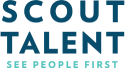Do you want to provide great online training for your employees? This guide contains the software, support options and key elements of instructional design to help you successfully deliver online training.
Online learning has transformed the way we deliver employee training. PowerPoint presentations and investing hours coordinating face-to-face training and Zoom meetings won’t give you a competitive edge. Unlike in-person training, it’s a self-paced, easily-accessible experience for users. It’s a time and cost-effective way for you to keep learners up-to-date on important information, is easily trackable and keeps your training consistent.
While it may not completely replace your organisation’s face-to-face training, it’s an incredibly powerful, cost-effective approach to improve learning outcomes and create a memorable, interactive experience for your learners. Building effective online learning can be an exciting job, but it’s not always easy. Often talent leaders and L&D professionals find themselves working by themselves with limited resources and it can feel like an overwhelming task. But it doesn’t have to be.
If you’re ready to bring your training to life online and create engaging content for your learners, where should you start?
This guide contains the foundational knowledge you need to bring your training to life online, including choosing software, understanding the key elements of instructional design and the support options available. You may be surprised to find building online training isn’t as difficult as you might think. Knowing the fundamentals will ensure your success. What matters is producing results for your organisation and learners.
With this guide, you’ll learn:
- The software available to you – how to use eLearning software vs. Learning Management Systems (LMS)
- including the difference between form-based eLearning software and Freeform eLearning software (and how to choose which is right for you!)
- The key elements of instructional design – tips about content, visual design and application
- The support options available to you – from your LMS provider, to instructional designers and subject-matter experts.